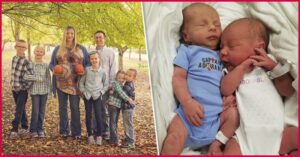If you enjoy playing racing, first-person shooter, or role-playing games, there are currently no shortage of excellent mobile games available. The world of mobile gaming is still expanding, and the cloud gaming market is expanding on top of native Android games. The time is excellent for playing video games on your smartphone.
A gamer will need a controller in order to make the most of the situation, but with so many options available, making the decision can be challenging. I recently received a sample of RiotPWR’s ESL Controller for Android, and after playing around with it for a while, I wanted to share my thoughts in case you’re looking for a new controller.Since I’ve been using the Xbox for a while, the controller’s shape is exactly the same as an Xbox controller, which has worked out well for me. Since the controller is hardwired as opposed to Bluetooth-powered models, which introduce some latency into your controls and require periodic charging, it has a 3.5mm headphone jack and pass through charging on the bottom.
Additionally, the controller comes with a separate stand piece that you can insert to dock your phone while playing comfortably on the go without a place to set it down. Due to the Galaxy S21 Ultra phone I’m using, my main complaint with the stand is the power button is close to the center of the phone’s side, not allowing me to have the phone in the stand perfectly centered. It has to be a slightly off to the side, which is only a tad bit annoying. It doesn’t affect my gameplay, though.
What pleased me most with using the controller is the lack of any need to set anything up. You plug the controller in, open up a gamepad-supported title from Google Play or a streaming service like GeForce NOW and start playing. I didn’t have to adjust button layouts or map anything. It was really quite effortless, which gave me more time to enjoy my game and less time being frustrated that something wasn’t working properly. Thankfully, should someone run into an issue, games that support gamepads typically have settings that allow for a bit of troubleshooting. All of the games I played, which was a mixture of Android games and games streamed from GeForce NOW, didn’t have any problems. I’m grateful for that since my patience with this stuff is not what it used to be.